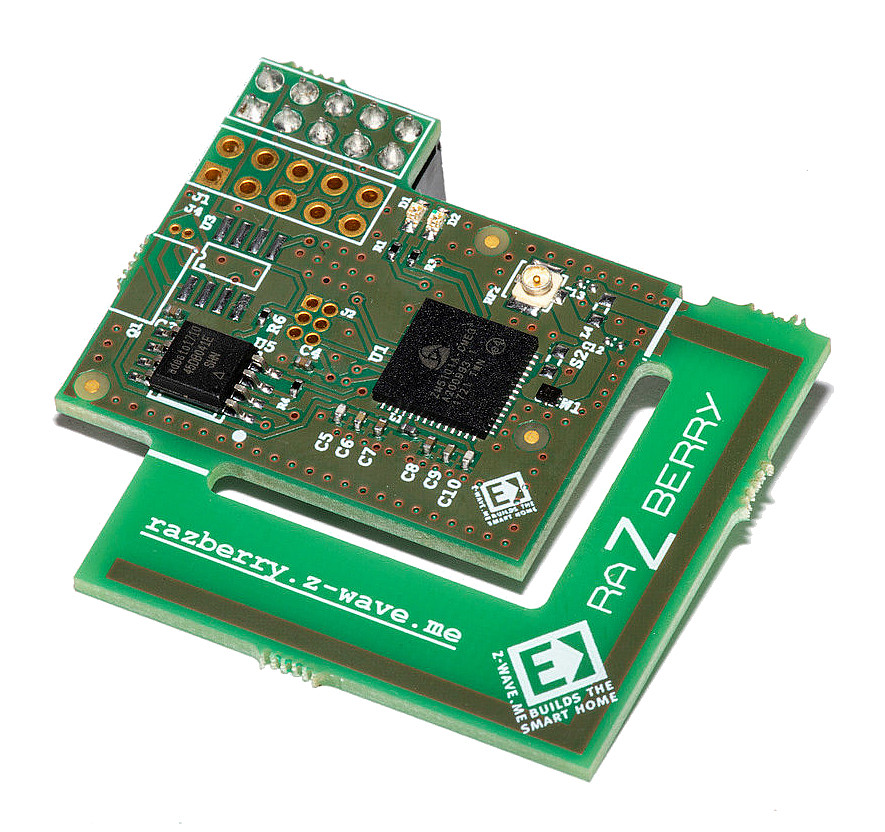 The RaZberry is a tiny daughter card that sits on top of the Raspberry PI GPIO connector not blocking the USB boards. It is powered by the Raspberry PI board with 3.3 V and communicates using UART TTL signals (RX/TX). RaZberry is compatible with all models of Raspberry Pi.
The RaZberry is a tiny daughter card that sits on top of the Raspberry PI GPIO connector not blocking the USB boards. It is powered by the Raspberry PI board with 3.3 V and communicates using UART TTL signals (RX/TX). RaZberry is compatible with all models of Raspberry Pi.
The daughter card hosts a Sigma Designs ZM5101 Z-Wave transceiver module (a so called 5th generation Z-Wave module), an external 32 K SPI flash for network data and a PCBA antenna. Additionally two LEDs are used to indicate certain status of the Z-Wave controller chip. Beside the PCBA antenna there is an option to solder a U.FL connector for external SMA antenna.
The power consumption of the board is typically 18 mA at 3.3 V but can peak up to 40 mA when the chip is transmitting.
RaZberry supports Z-Wave Security S2 and Smart Start technologies.
Compared to the standard firmware design used by almost all Z-Wave transceiver hardware, the RaZberry Shield firmware offers several extensions and enhancements:
- Backup and recovery function including network topology
- Optimised transmitting queue handling to speed up transmitting process
- Firmware update from the OS level in the field
- Trusted Platform module applying strong encryption
- Extended Wakeup Notification to extend battery life time of battery-operated devices in the network
- Advanced statistics about network actual usage
- Allows switching frequencies from software
RaZberry comes with Z-Way software, but it is also compatible with all third party software that uses Z-Wave Serial API. There are firmwares for static controller (for Z-Way and most of third party software) or bridge (for Z/IP).
RaZberry comes in three different versions depending on the transmitting frequency used:
- ZMEERAZ2: Version for all frequencies around 868 MHz (EU, Russia, India — default is EU).
- ZMEARAZ2: Version for all frequencies around 921 MHz (Australia/Brasil, Japan, Korea — default is Australia/Brasil)
- ZMEURAZ2: Version for all frequencies around 908/915 MHz (USA, Israel — default is USA)
Please check what frequency range you need. You may need to change the frequency within the frequency group using a shell script tool or Z-Way. For more information about technical data an the different operating frequencies please refer to the RaZberry manual.
Which RaZberry version do I have?



