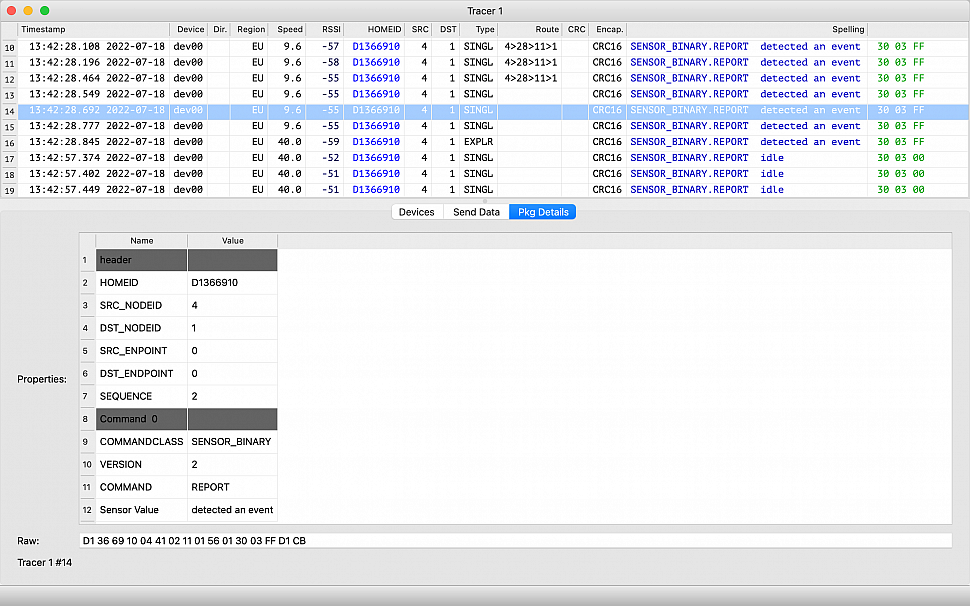The Z-Wave sniffer (Zniffer) and Advance Radio Tool (A.R.T.) lets installers avoid the costs doubling. A.R.T. is the must have tool for installers allowing them to:
- Inspect Z-Wave packets1
- Decode and analyze Z-Wave commands1
- Decrypt secure Z-Wave commands (Security S0 and S2)1
- Generate Z-Wave commands2
- Make on-site signal strength probes2
- Gather network statistics1
- Probe the network using multiple Zniffers2
Zniffer/A.R.T. can work with any Z-Wave controller: Z-Way, Fibaro Home Center, Yubii, Vera, Smart Things, Zipato. It can be complemented with the Z-Way network diagnostics tool or work as a standalone tool. With Zniffer/A.R.T. an experienced engineer can do remote assistance to a junior colleague and instruct how to solve on-site problems.
A.R.T. software requires RaZberry 7 or Z-Uno 2 as a hardware. To enable the new feature a new firmware (version 7.26 or upper for RaZberry 7 and 3.0.9 for Z-Uno 2) and an additional license are required for this feature. Various operating systems are supported: Linux (Debian Buster and upper, Ubuntu 21.04 and upper, 64 bits), Windows (10 and upper, 64 bits), Mac OS X
A.R.T. can decode secure packets (network key need to be learned from the primary controller by including into the network or by exporting keys), parse received Z-Wave command, construct and send Z-Wave commands.
It is also possible to attach multiple Zniffers placed in different parts of the house to one A.R.T. tool (using LAN) to see the same packet visible from different locations. It is also possible to make probes from each Zniffer to measure signal strength at different locations.
1 Requires Zniffer add-on (49 €)
2 Requires A.R.T. add-on (99 €, Zniffer add-on included)
Download and start the Zniffer / Advanced Ratio Tool.
Currently only Windows 10 x64 and upper, Debian Buster x64 and upper, Ubuntu Linux 20.04 LTS x64 and upper and Mac OS X are supported.
Check the Zniffeer / A.R.T. manual and a step-by-step installation guide.
A.R.T. user interface: