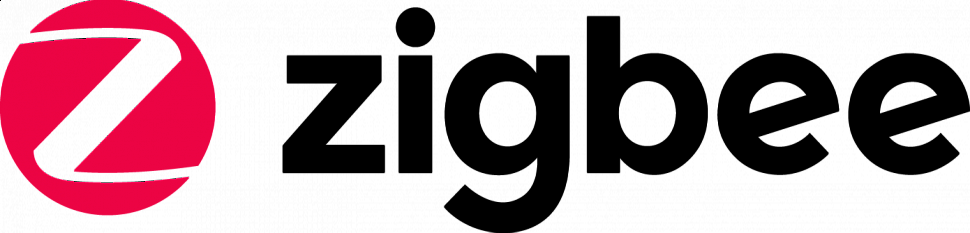Tools for Zigbee, Open Thread and Bluetooth Low Energy
Z-Wave.Me devices with 2.4GHz radio such as Z-Station, mPCIe and Multi-Protocol Controller are capable to work with Zigbee, Open Thread and Bluetooth Low Energy. Firmware upgrade feature is used to switch between specific firmwares.
Download the Z-Wave.Me Tools
Get firmware info
For Zigbee firmware: zme_zigbee info -d /dev/ttyXX
For OpenThread firmware: zme_open_thread info -d /dev/ttyXX
For BLE firmware: zme_ble info -d /dev/ttyXX
NB! On Linux and Raspberry Pi add ./ before the command, e.g. ./zme_zigbee info -d /dev/ttyUSB1
NB! When working with Zigbee, you might see and error message Protocol version: 12, does not match the required: 13. In this case add -p 12 to the command: zme_zigbee info -d /dev/ttyUSB1 -p 12
Upgrade the firmware
To upgrade the firmware do: zme_zigbee update zigbee_EFR32MG21A020F1024IM32.gbl -d /dev/ttyXX. Use Z-Wave.Me firmwares only. Use zme_zigbee, zme_open_thread or zme_ble depending on the firmware you currently have on the device.
Usually, it is only enough to run upgrade. But in some cases you might need to update the SE and the Bootloader firmware too. For this do:
SE: zme_zigbee se s2c1_se_fw_upgrade_1v2p16.zigbee.pkzme -d /dev/ttyXX
Bootloader: zme_zigbee booltloader_EFR32MG21.zigbee.pkzme -d /dev/ttyXX
Switch between Zigbee/OpenThread/BLE/CPC
Same update command is used to swtitch between protocols:
Zigbee → OpenThread: zme_zigbee update open_thread_EFR32MG21A020F1024IM32.gbl -d /dev/ttyXX
Zigbee → BLE: zme_zigbee update ble_EFR32MG21A020F1024IM32.gbl -d /dev/ttyXX
Zigbee → CPC: zme_zigbee update multiprotocol_EFR32MG21A020F1024IM32.gbl -d /dev/ttyXX
OpenThread → Zigbee: zme_open_thread update zigbee_EEFR32MG21A020F1024IM32.gbl -d /dev/ttyXX
OpenThread → BLE: zme_open_thread update ble_EFR32MG21A020F1024IM32.gbl -d /dev/ttyXX
OpenThread → CPC: zme_open_thread update multiprotocol_EFR32MG21A020F1024IM32.gbl -d /dev/ttyXX
BLE → Zigbee: zme_ble update zigbee_EFR32MG21A020F1024IM32.gbl -d /dev/ttyXX
BLE → OpenThread: zme_ble update open_thread_EFR32MG21A020F1024IM32.gbl -d /dev/ttyXX
BLE → CPC: zme_ble update multiprotocol_EFR32MG21A020F1024IM32.gbl -d /dev/ttyXX
CPC → Zigbee: zme_cpc update zigbee_EFR32MG21A020F1024IM32.gbl -d /dev/ttyXX
CPC → OpenThread: zme_cpc update open_thread_EFR32MG21A020F1024IM32.gbl -d /dev/ttyXX
CPC → BLE: zme_cpc update ble_EFR32MG21A020F1024IM32.gbl -d /dev/ttyXX
Download the latest firmwares
| Release date | Firmware | Change Log |
|---|---|---|
| 2024.04.22 |
Z-Station / mPCIe: Zigbee OpenThread Bluetooth Low Energy Multi-protocol Zigbee/Thread (Available upon request on support@z-wave.me, since Home Assistant does not support CPC firmwares version 5) Read important information about CPC firmware! |
Workaround xon/xoff issue in Zigbee2MQTT New SiLabs GSDK |
| 2023.10.15 |
Z-Station / mPCIe: SE Zigbee OpenThread Bluetooth Low Energy Multi-protocol Zigbee/Thread (Available upon request on support@z-wave.me, since Home Assistant does not support CPC firmwares version 5) Read important information about CPC firmware! |
Initial release |
CPC firmware
CPC firmware uses the new Silicon Labs CPC protocol to encapsulate Zigbee EZSP, OpenThread Spinel and Bluetooth HCI in one UART/USB connection.
It is important to note that CPC uses encryption for UART communication. The first connection the Binding Key is created. This key will be shown to you (by zme_cpc or other software you used to establish your first communication). Make sure to save it! Otherwise your device will be bricked with no possibility to use it or switch back to Zigbee firmware.
Using BLE
After switching to the BLE firmware, here is how you can attach the device to the Linux Bluetooth ecosystem (select the right port and run it with root rights — use sudo if needed): btattach -B /dev/ttyUSB1 -S 115200 -N. To check it, use bluetoothctl list.